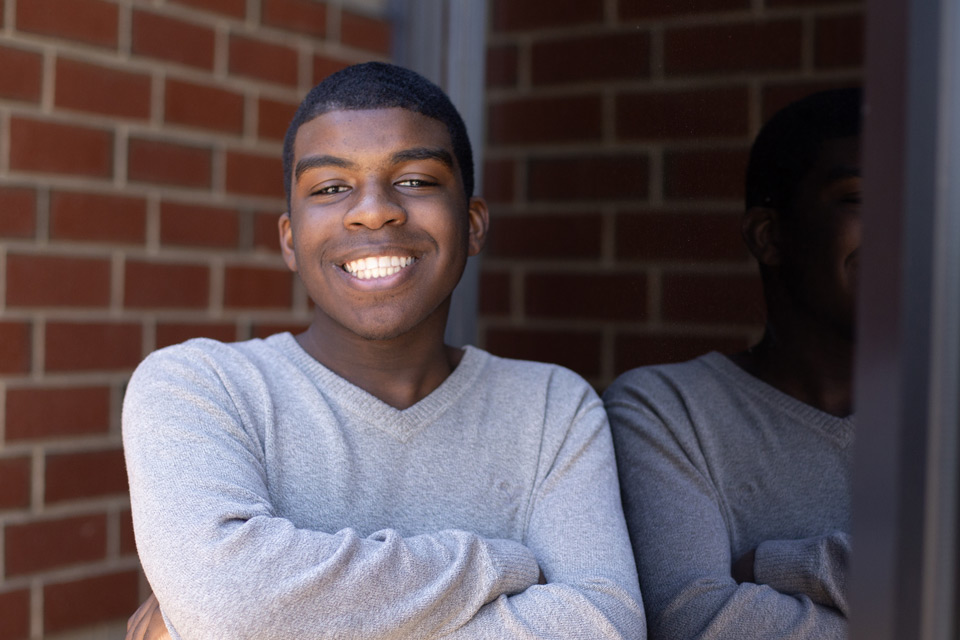Our bookstore has all the required books, making it easy to prepare for your NCC classes. To shop, click "Textbooks—Shop by Course" and search for your courses.
To find your course section number, follow these steps:
- Log in to your Workday Student Portal
- Click "Academics" under "Your Top Apps"
- Under "Planning & Registration,” click "View My Courses"
- The next page will list your course schedule. The "Section" column will list your courses and section numbers. Example: "ENGL 101-02" means that the course is "ENGL101" and the section number is "02."
Please note that Pocono campus courses will be listed under the Pocono campus, but all other courses are listed under Northampton Community College.
Some courses may include an electronic textbook as part of your tuition bill. If you look up these courses on the bookstore website, a section note will explain this, so you know not to purchase them.
General Rule: Do not open your textbooks until your professors confirm you will need them. Sometimes, your professor will put copies of the required textbook in the library for student use. You may use financial aid to purchase or rent course materials.
You can also return your textbook if you do not need it.