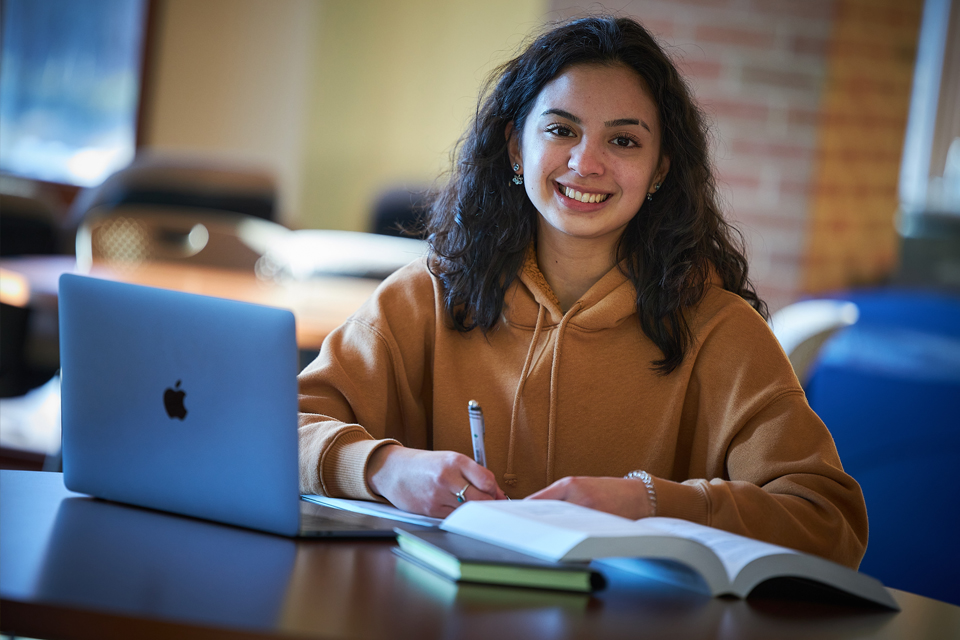Get a Head Start on Your Future
Earn college credits while in high school with Northampton Community College’s (NCC) dual enrollment program. As a dual enrollment student at NCC, you take college courses that are also transferable to other colleges and universities, so you can challenge yourself academically while preparing for the next step in your educational journey.
Read on to find out how to begin your studies at Northampton. From step-by-step instructions on how to apply to cost and scholarships, we’ve got you covered.
Apply Now How to Apply
What Sets NCC’s Dual Enrollment Program Apart?
- Save money on tuition: NCC is committed to helping you pursue a college education with little to no debt. That’s why we offer reduced tuition rates for dual enrollment students, so you can save money and achieve your goals.
- Accelerate your college credits: As a dual enrollment student, you have the option to earn a General Education specialized diploma while still in high school. This moves you one step closer to completing an associate degree or transferring to a four-year college or university, saving you time and money toward a bachelor's degree.
- Flexible Learning Formats: With more than 250+ online courses, summer sessions, and day and evening classes, NCC offers maximum flexibility so you can seamlessly incorporate college classes into your existing high school schedule.
- Start your college prep early: Created for ambitious students like you, the dual enrollment program empowers you with rigorous coursework and helps you build essential academic and interpersonal skills so you can transition into college with ease.
How to Apply to NCC’s Dual Enrollment Program
NCC’s online application is simple and free! Follow the steps below to get started!
Please Note: All steps must be completed prior to course registration
- Determine your eligibility by meeting with your school counselor
Since enrollment eligibility requirements vary by school district, your first step is to schedule a meeting with your high school counselor, who can give you more information about your school’s participation in the dual enrollment program, your eligibility, and course options and times that will work with your high school schedule.
If you’re a homeschool student without a counselor or transcript, the parent or guardian overseeing your homeschool education can sign as your counselor. You should also sign up for the Math/English Pathfinder Placement Assessment to support your transition into college-level courses. - Submit your online application
Once you know you’re eligible for NCC’s dual enrollment program, it’s time to begin the admissions process. Our application is 100% online, free, and only takes a few minutes to complete.
Apply to NCC
View Application Instructions (PDF) - Complete the FERPA and Approval Form
Once you, your parent or legal guardian, and your high school principal or counselor have signed the FERPA & Approval Form, please send it to dualenrollment@northampton.edu or return it to your school counselor for them to submit it. Allow 7-10 business days for processing. You will receive a notification in your Workday student portal when completed - Submit your official high school transcript
Request that your high school send a copy of your official transcript to dualenrollment@northampton.edu. Allow 7-10 business days for processing. You will receive a notification in your Workday student portal when completed - Watch for your admissions decision
Within 24 hours of applying, you should receive an email with your admissions decision from adminfo@northampton.edu. (Be sure to check your spam or junk folder.) If you do not receive your acceptance email, please contact the IT Helpdesk. - Attend Orientation Part 1 - Getting Started: Preparing for Advising and Registration
New students to NCC are required to attend Orientation Part 1 - Getting Started: Preparing for Advising and Registration. This virtual session introduces you to the basic processes and technology you need to be successful as a Spartan.
Sign Up for Orientation - Set up your Student Workday Portal
Log in to your Student Workday Portal with the information sent to you via email to create a new password and set up Multi-Factor Authentication (MFA). For additional guidance, watch this step-by-step video. - Access your NCC student email
Log in to your NCC email account and check it often. From now on, this will be the only way NCC communicates with you. For instructions on how to access your NCC student email, please watch this video.
Completed the above required applications steps? Ready to Register for Classes?
We know registering for classes can feel overwhelming, so we’ve got several easy options to help you through it. Please click here, thoroughly read through the options and select the best that works for you!
Have questions about our dual enrollment program?
Our College Connections team is ready to guide you through every step of the process. Contact them at collegeconnections@northampton.edu.